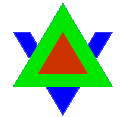 |
Lava Dome Five |
About Us Member Sites |
Faibanx MUCK Artist Gallery Forum |
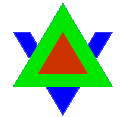 |
Lava Dome Five |
About Us Member Sites |
Faibanx MUCK Artist Gallery Forum |
Faibanx MUCK is a real-time virtual reality system where Lava Dome Five members
regularly gather to chat and have fun and get smushed. Here's all you need to know to be
part of the action!
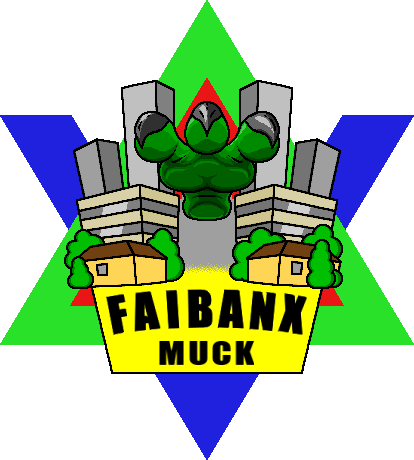
logo by Blue and Diablo
"Ask Delilah about the new
Giantesses of Faibanx
Union!"
COMMAND REFERENCE
YE OLDE MAPE
Made by weesaurs during the creation of Faibanx
>>
DA NEW MAP!
<<
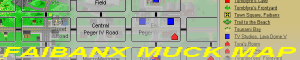
Made by Blue...many
thanks to him!
WEB ACCESS
TO FAIBANX MUCK
Through the
miracle of Java, you can now access FaibanxTM
through a browser window! It's only raw telnet, so it's not pretty, but if
you're on
the go, it's the way to go!
CLICK HERE TO OPEN MUCK
WINDOW
INTRODUCTION AND GENERAL INFORMATION
Welcome to the wonderful world of FaibanxTM, a text-based virtual social reality simulation that anyone with Internet access can enjoy. Faibanx is a virtual town, one of the centerpoints of the Lava Dome stories that have been written to date. Faibanx can be as little or as much as you want it to be, from a simple chat room system to an escape from reality.
If you're old enough to remember the old Infocom text adventure games (like Zork, the Lurking Horror, and Planetfall), then you've already got a good idea about what the world of Faibanx is like. It's very similar to a text adventure game, except that you're not just interacting with a preset, prebuilt computer generated world. You're only one of dozens of other people experiencing and modifying the same world at the same time! In a way, it's like Ultima Online or Everquest, only without the fancy graphics. Faibanx requires something seemingly rare these days -- imagination.
So what do people do on Faibanx? Well, if you've made it this far, hopefully you know what Lava Dome is all about...it's about giants, teeny folk and what happens when they get together. Oh, and it's about sex. Lots of sex. Well, what some people call sex. See our diatribes on "macrophilia" or "vorarephilia" or some other "-philia" that involves giant scaly creatures, tiny furry folk or variants thereof.
So yes, this is an "adults only" muck, as enforced by the Triceracops and the Faibanx Bureau of Investigation.
WHY THE NAME "FAIBANX?"
Well, it's an unremarkable story. The town where the old LD4 was situated in was the real-world town of Fairbanks, Alaska. However, a local movie theatre, which showed slides before main attractions like all theatres, showed a slide from a local dingy pizza place that claimed it had the "Best Pizza In Faibanks." We just took the misspelling and stylized it a bit more.
The unit of currency in Faibanx is Kruft (Kr). The plural of Kruft is Kruft. Money is used in some portions of the world, as well as to build or create items. Don't worry, though...you start out pretty rich.
I'd tell you what Kruft actually is, but...I think it's best if you ask around and find out for yourself.
HOW DO I GET A PRESENCE ON FAIBANX?
To get an account or character on Faibanx, simply leave E-mail to faibanxaccount. The domain is the same as this website (so at lavadomefive.com). In the E-mail, please inform us of the user (character) name you'd like to be known as (one word, please), as well as the password you'd like to use. You will receive a reply once your character has been created.
HOW DO I GET TO FAIBANX?
 All
you need is a telnet program, or client, to get to Faibanx. Telnet is an old
Internet standard seldom used these days, but even today's version of Windows
still comes packaged with a very plain vanilla telnet program. However, it is
recommended that you get a telnet program that's specifically designed for a
"muck," or a multi-user environment such as Faibanx is. A great new macrophile-made muck client called
BeipMu is the preferred client for Lava Dome Five. Check out
http://www.beipmu.com!
All
you need is a telnet program, or client, to get to Faibanx. Telnet is an old
Internet standard seldom used these days, but even today's version of Windows
still comes packaged with a very plain vanilla telnet program. However, it is
recommended that you get a telnet program that's specifically designed for a
"muck," or a multi-user environment such as Faibanx is. A great new macrophile-made muck client called
BeipMu is the preferred client for Lava Dome Five. Check out
http://www.beipmu.com!
Regardless of how you get there, the Internet address of Faibanx is faibanx.lavadomefive.com, port 8888. This telnet address is sometimes also written in shorthand as faibanx.lavadomefive.com:8888, and the syntax of your telnet client program may require the :8888 in order to connect to Faibanx on the right port. You will receive a welcome message on your terminal window screen similar to the one at the top of this page when you are connected.
WHAT ARE THE COMMANDS I CAN USE ON FAIBANX?
In my experiences mucking, there's a definite lack of a simple, easy list of commands out there. Therefore, I've tried to make a list of the most popular commands with simple explanations. If you want to learn programming in dead languages to do more advanced things, be my guest. :)
Movement between rooms
To move around between the different "rooms" or locations of Faibanx, simply type in the name of the direction you wish to go. For instance, if the description of the location where you are now says there is an exit to the east, you can type e or east to go in that direction to the next room.
look / lookat
Typing this command by itself will show you your immediate surroundings -- what the room you're in looks like, what objects are in the room, and who else is in the room with you. Look can also be used to look at items in the room, or at other people in the room, to see what they look like. In some rooms, look can also be used to see what it looks like in a specific direction. Examples: look, lookat sign, look Dinosorceror, look east.
wwi
This command, created by Loxorion, stands for "who, where, idle". It shows you all the users on Faibanx, where they are, how long they've been idle, and...most importantly...how big they are! The way to set how big you are in this display is in the next command...
size
This command lets you set what your size is on Faibanx. A very useful statistic indeed! To set your size as 4", you would type size 4". You can put anything after the size command (Dino prefers larger units of measurement, naturally), but keep it abbreviated so it fits in the wwi command's display properly.
examine
This command can be used in the same manner as look, but provides more technical details about the room or object, which is useful for people who are building or creating things on Faibanx.
" / say and : / pose
In order to speak and gesture on Faibanx, you use the say and pose commands, which can be abbreviated by a " and :, respectively. For example, if you type:
"Hello there!
into your telnet program, you will see:
You say, "Hello there!"
and others will see:
(your name) says, "Hello there!"
Likewise, if you use a colon, instead of saying the text, you will make a gesture or action. If you type:
:reads a book.
into your telnet program, both you and others will see:
(your name) reads a book.
Typing say #help will give you additional commands and options available.
p / page / page #mail / page-posing
To page someone means to send them a message that only they will see, regardless of where they are or who they're with. To send a private message to Dinosorceror, you would type:
p Dinosorceror=I need to see you as soon as possible.
To make a pose to someone who's not in the same room as you, use the colon (:) in much the same manner as you would if they were in the same room. For example:
p Dinosorceror=: gets under your toeclaws.
Let's say Dino isn't online at the moment. You can leave him a page "mail" that he will get next time he logs on by typing:
p #mail Dinosorceror=I need to see you as soon as possible.
To check your own mail to see if you have messages, type p #mail by itself.
See the @set command later on this page for setting up how pages and page-poses work for you.
whisper
Whisper is similar to page, but there is no mail capability, and it only works if you're in the same room with the person you're whispering to.
whisper Dinosorceror=You're very small!
shout
This is a command that will send a message to everyone who's connected to the muck. Since this can quickly become annoying, use it wisely and sparingly. The management has the ability to eliminate this priviledge from you. :) Shouts cost one Kruft per character as well.
shout Meet at the Gaming Shack for Unreal Tournament!
QUIT
This is the preferred method for leaving Faibanx. You must type QUIT in all capitals in order for Faibanx to disconnect you, and for your character to "fall asleep." You could just close your telnet program, but you may miss a message or two if you do.
editplayer / editroom
These are special programs that take some of the tedium away from setting up how your player/character looks and acts, as well as edit rooms when you're building your own. Simply type the command by itself, and select from the menu that's presented to you.
drop / get / inv
Use drop and get to...well, drop and get items. To see what's in your inventory, either look at yourself, or type inv. To see what's in the room around you, type look.
drop satchel
get remote control
give / hand
Use these commands to give an item from your inventory to someone else in the same room.
give remote control to Jenn
wf / watchfor
Use this command to see who else is awake on Faibanx and online with you. This will show you a list of who else is online when you first sign on, as well as tell you when people you're tracking connect or disconnect while you're online. First, turn the service on with the command wf #on. Then add people to the list with wf (name). See wf #help for lots more options.
wd / whodoing / who
This is another utility for seeing all the people who are online at the time you are, as well as how long they've been online and what they're "doing," if they have that attribute set. Use the who command to see only who's in the same room as you.
ws / whospecies
This command shows you who is in the room with you, what species they are, their sizes, whether they're awake or asleep, and how long they've been idle. Use ws #far (name) to check out someone who's not in the same room as you.
whereis
This command will tell you the name of the room and the room number where a person is, and whether they are awake or asleep. It will also tell the name of any other people in the same room as them, but only if they are awake as well.
whereis Dinosorceror
t / teleport
As the town of Faibanx will most assuredly get larger and more complex with hundreds of different areas, the teleport command provides a quick way to get to another location or another person. If you know the number of a room (all areas have a unique room number which shows up in commands like look and whereis), you can teleport directly to it with t (room number). You can also teleport to the room another person is in by entering a name instead of a room number, as in t SilverClaw. Aliases and shortcuts to different areas can been set up as you see fit -- see t #help for all the options.
laston
This command, when followed by a name, will tell you when another user last connected, and last disconnected.
ir NEW COMMAND!
This command allows for more realistic roleplay (in certain macro and vore situations, for instance) by allowing you to create a room that you carry around, for tucking someone away somewhere on your person or inside you. ir stands for inrooms, and was developed by our own Akisame. Currently, the command has just been implemented and is under heavy development, so until all the features have arrived, type:
ir #help
to see what features are currently enabled and how to use them. Be sure to page #mail Akisame with any ideas you may have for the command!
@desc
This command is used to set up a description of a room, item, or player. This description shows up when someone looks at it.
@desc me=I am a very large dragon with truly gigantic claws.
@desc flashlight=You see a simple light with an on-off switch.
@desc here=You stand in a huge cavern of a room. There is an exit to the north.
Notice how you can use me as a shortcut name for yourself, and here as a shortcut name for the room you're standing in.
@name
This command allows you to change the name of a room or item.
@name here=Dino's Room
@name Torch=Flashlight
@create
This command creates an object that appears in your inventory. It costs a few Kruft to make objects. Be sure to give a @description of anything you create!
@create Short-sleeved shirt
@create BUTTON: I hate everything!
@dig
This command creates a new stand-alone room, and costs you a few Kruft. This room will be without a description, and without any exits -- any ways to get in or out of the room. This you create with other @ commands. Once you create the room, you will receive a message with the dbref (database reference number, or room number) of the room. This is important, and you should jot it down as you're mapping out the place you're building.
@dig Dino's Room
@open
Once you have created a new room with @dig, you need a way to get to it! Use the @open command to open an exit to this new room in the direction you choose.
@open w;west=#294RJ
w and west are the commands you want people to be able to use to get to the room. #294RJ is an example dbref of the room you're linking to, which is given to you when you @dig a room. Important! Exits are one-way only! Once you @open an exit into a room, you should go to that room and immediately open a counter-exit in the other direction!
@open e;east=#293RJ
@set
This is a command you'll use often to set attributes about yourself, an item or a room. Some examples follow.
@set me=species:Dinosaur
This sets your species, which shows up in ws commands.@set me=sex:Male
This sets your sex, which shows up in ws commands.@set here=jump_ok
This sets a room so people can teleport to it.@set me=_page/formats/o-page:From afar, Dinosorceror squeaks, "%m"
This sets what people see when you page them. If this was set for Dino, you'd see
From afar, Dinosorceror squeakles, "Hi there!"
whenever he paged you.
@set me=_page/formats/o-pose:From afar, Dinosorceror %m
Similarly, this sets what Dino's pose (:) from afar looks like.
From afar, Dinosorceror just gets smaller and smaller.
@set me=_page/formats/pose:Dinosorceror %m
This sets what Dino's pose (:) looks like when used in the same room.
Dinosorceror gets smaller and smaller.@set me=_page/formats/f-pose:To %n, you page-pose Dinosorceror%m
This sets what Dino sees as he page-poses someone from a distance. %n stands for who Dino is paging, and %m stands for what he says.@set me=_page/formats/f-page:To %n, you squeak, "%m"
This sets what Dino sees when he pages someone from afar.
@link
This command is used in building and more technical matters, and is used to link one dbref to another in some fashion. However, once you have built a home for yourself, use the following command to set your "home" room:
@link me=here
@recycle
Let's say you've created a bunch of buttons or little doo-dads you're carrying around, or that you built some rooms that you want to get rid of to make up something new. You can get rid of items with the @recycle command, followed by the name or dbref of the item to get rid of. You'll even pick up some Kruft that way!
@recycle flashlight
@recycle Button: I'm With Stupid!
@recycle #284RJ
Other commands
There are lots and lots of other commands, and you'll find out that nearly anything is possible to set up as you want it on Faibanx...it just takes a lot of effort, and even some programming. Most commands will give you a screen of options if you follow them with a #help parameter, and there are several help screens built-in to Faibanx that you can see by typing help by itself. If you think you use a command a lot that you think should be listed in this overview, leave page mail for Dinosorceror and he'll consider putting it up here.
You can read more about Faibanx MUCK in the Faibanx section of the forum.